UX & UI Design
Interfaces that speak, experiences that stick
The design department at Coexya
Since 2018, we have been offering our customers tailor-made, user-centred support to meet their specific needs.
Our approach is based on working closely with each client to understand their objectives, challenges and aspirations.
By combining technical expertise with an in-depth understanding of the user experience, Coexya delivers innovative, accessible and engaging graphic solutions.
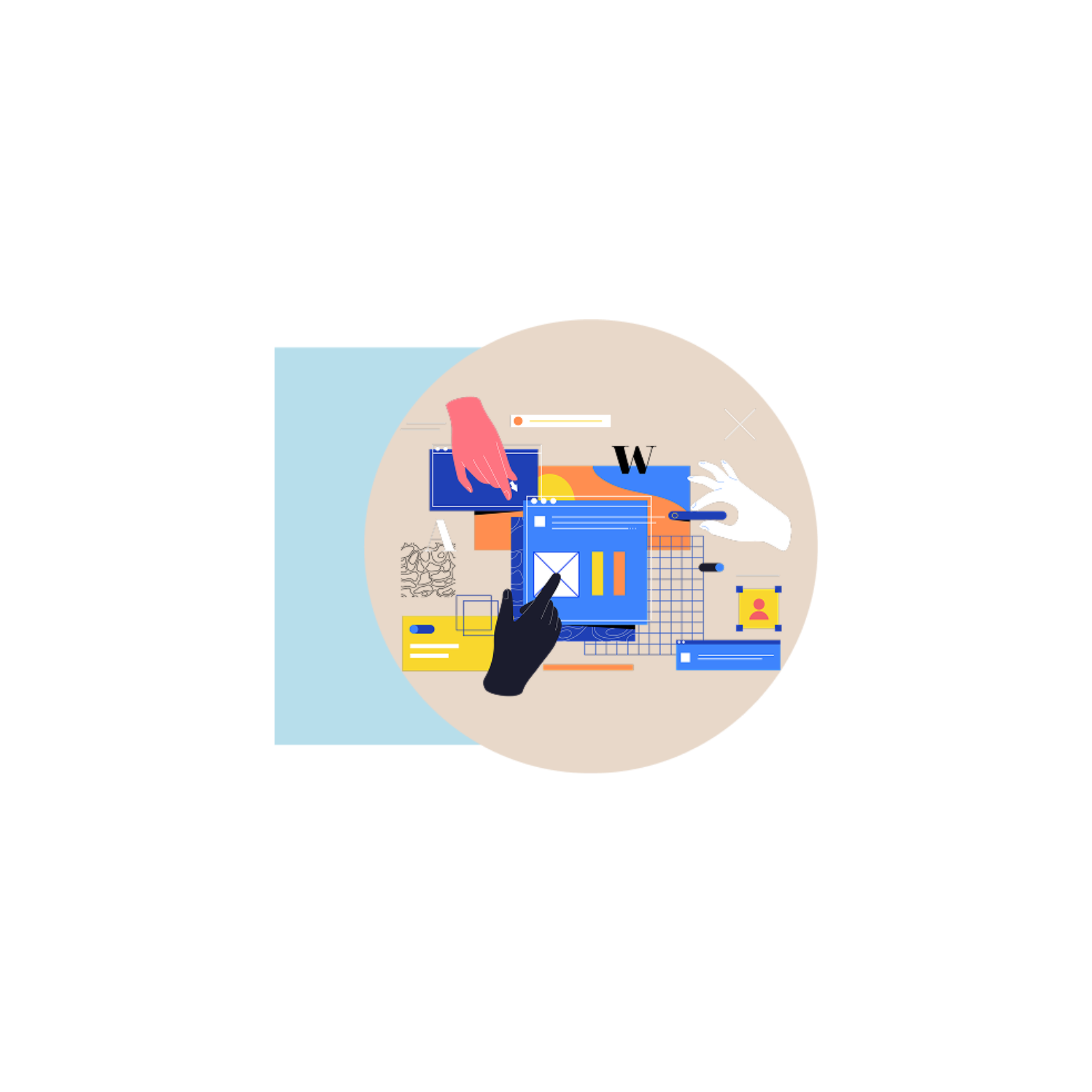
A method tailored to your business needs
As a UX design specialist, Coexya creates digital interfaces tailored to each business sector.
Thanks to our multi-sector experience, we quickly understand our customers' challenges and adjust our methods to create effective and relevant user experiences.
Our approach combines user needs and business objectives with appropriate methods (audit, personas, competitive intelligence, journey map, card sorting, interactive prototype, user tests, etc.) to analyse, communicate and improve each user journey.
Right from the design stage, accessibility guides our choices to guarantee inclusive experiences, designed for everyone.
Our expertise tailored to your needs
Because good design is more than just beautiful,
combines strategy, emotion and performance.
We analyse user needs.
We design intuitive, high-performance interfaces.
We optimise each user journey for engagement and conversion.
Partnerships that last, lasting successes
Customer confidence is at the heart of our UX, design and digital innovation support.
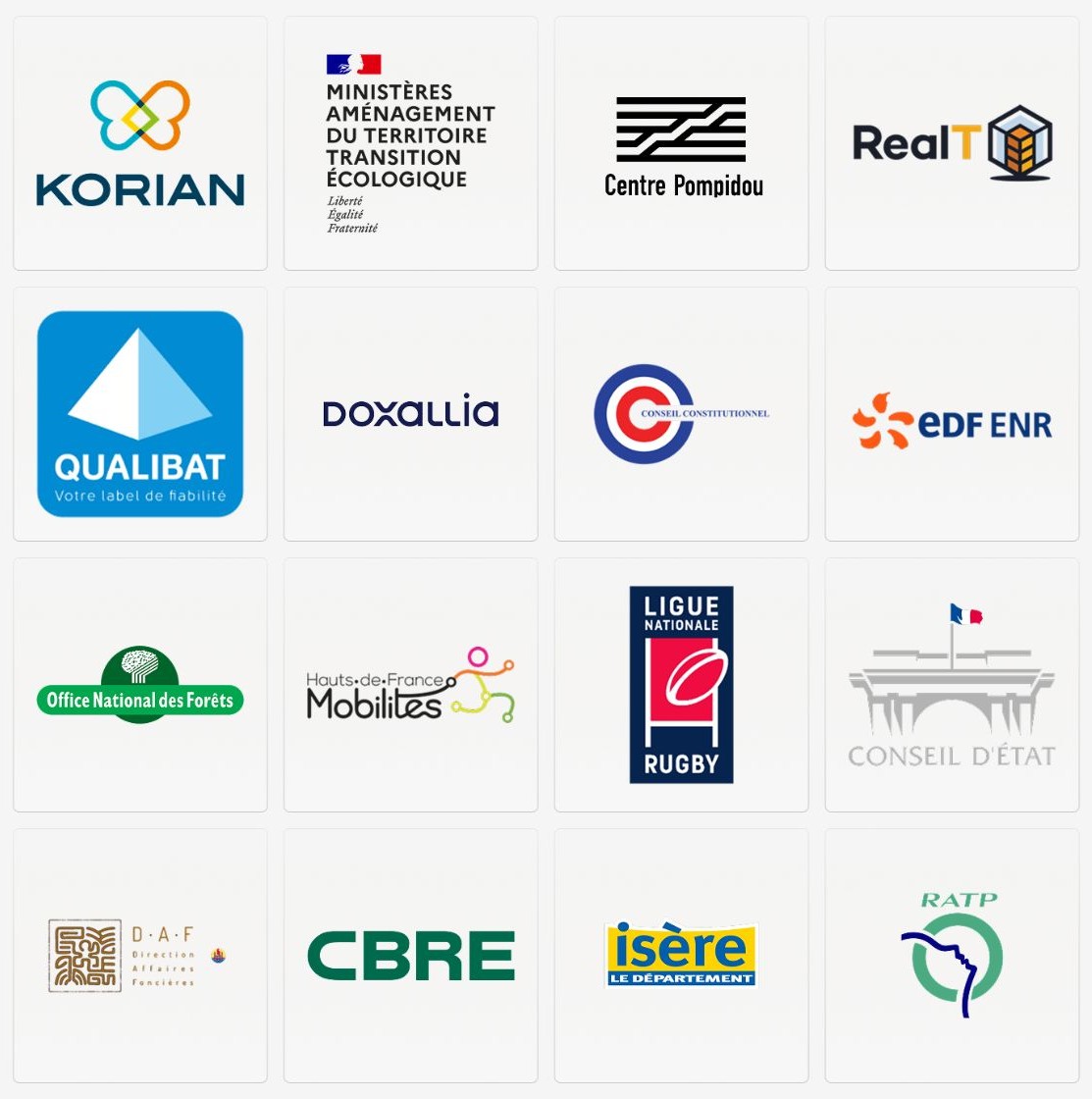

Contact our experts to create a unique, high-performance experience
Contact usWatch the video and find out how to improve the experience of all your users
Video presenting the importance of accessibility from the UX UI phase of a web project
Find out how to improve the experience of ALL your users
Why is accessibility important?
15% of the world's population has some form of disability
Source World Health Organization - ‘World Report on Disability’
Why integrate it into your project
Improving the user experience for all users
Complying with legal obligations in terms of digital accessibility
Improving your brand image and your company's reputation
Improving the visibility and influence of your website or application
Integrating accessibility into the UX UI phase, phase means taking these parameters into account upstream
Typography, information hierarchy, understandable and legible text, contrast, use of ARIA (Accessible Rich Internet Applications) attributes, keyboard navigation, adaptability to assistive technologies (screen readers, etc.), use of alternatives. ), use of alternatives.
Our methodology: discover, define, design, prototype, test, deliver
Several types of disability:
- Auditory disability (deaf, hard of hearing, etc.)
- Cognitive disabilities (amnesia, fatigue, first use, etc.)
- Motor disability (broken arm, tremors, etc.)
- Visual disability (visually impaired, colour blindness, etc.)
A few examples:
- Visual disability (visually impaired, colour blindness, etc.) - solution: screen reader, adapted contrasts, etc.
- Motor disability (broken arm, tremors, etc.) - solution: keyboard navigation
- Hearing impairment (deaf, hard of hearing, etc.) - solution: subtitles and transcriptions
And there are so many other cases to take into account!
Want to find out more about accessibility? Download our white paper!
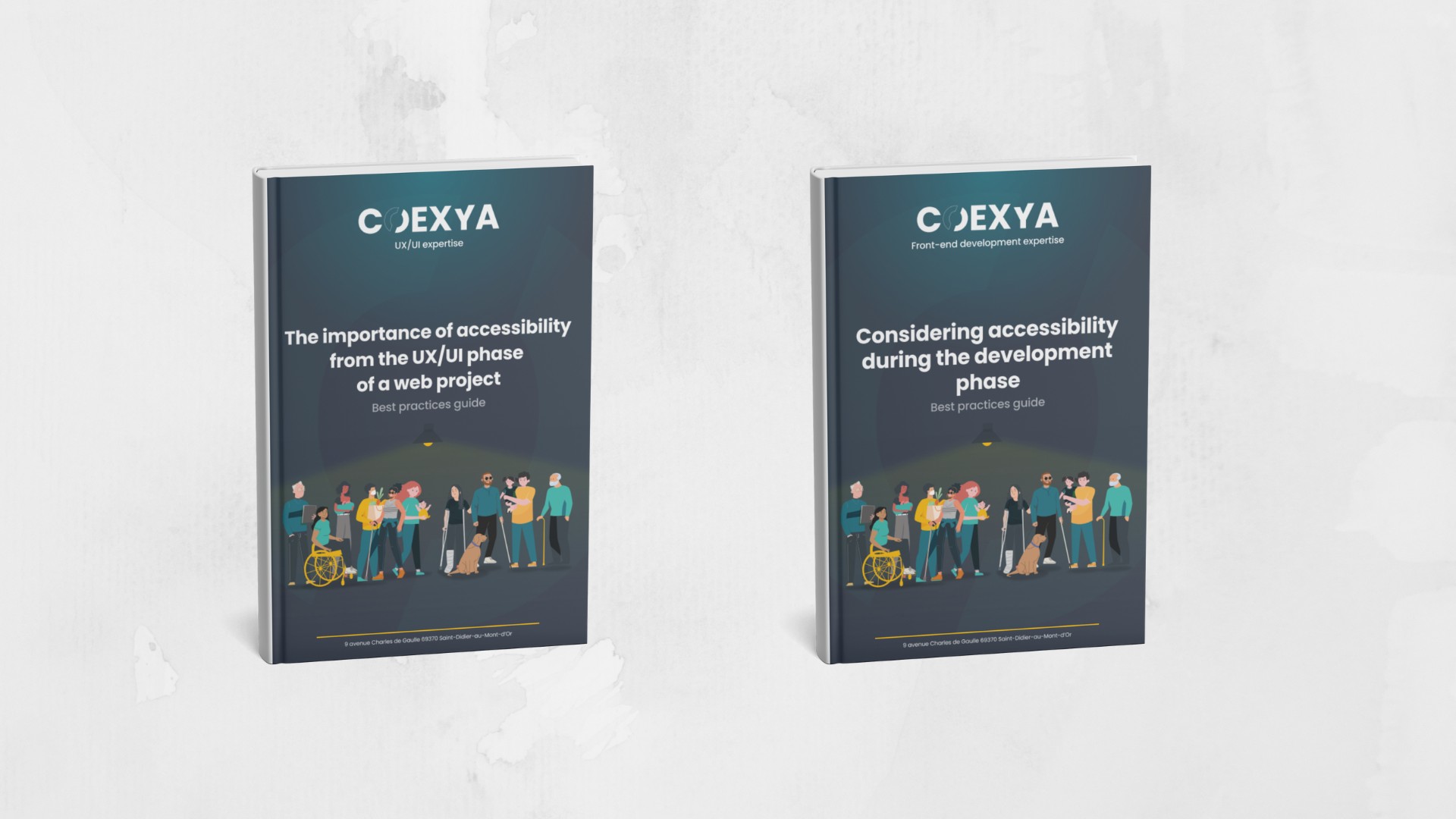
Download our white papers!
Discover our recommendations and best practices for ensuring optimum digital accessibility on your websites and digital applications and complying with legal obligations.
Consult our publications








